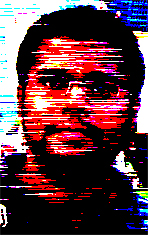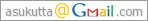Google recently announced that their flagship IM, Google Talk, is available for anyone to try. It used to be the case that only Gmail account holders can only try their Google Talk. But now they have opened that up for anyone with an email address. And the cool thing is you can login to Google Talk with any non Google accounts as well (of course, they say some of the features won’t work as expected if you don’t sign in with a Google account).
I really like the Google Talk client as I feel it is lightweight when compared to their competitor’s bloated IMs. Also its just so minimalistic and up to the task. I can’t wait for the day when MSN and Yahoo contacts can also be imported/collaborated with Google Talk. Microsoft have recently made a tie-up with Yahoo to collaborate MSN Messenger with Yahoo Messenger. Can they do the same with Google as well so that all 3 major IMs are collaborated to make the users life a lot easier?
Can you guys here me? Hello!!!
Anyway’s, here is the link for you to download the latest Google Talk Instant Messenger.